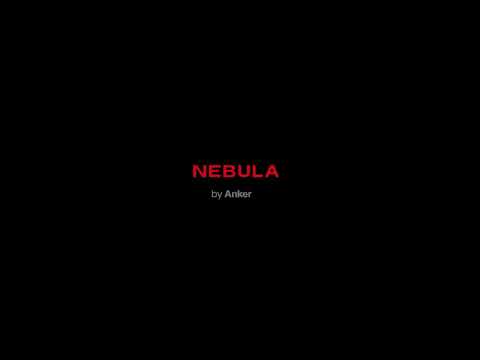This guide is designed for consumers seeking a Nebula projector for a variety of uses, including home theaters, outdoor entertainment, travel, small spaces, or professional-grade media experiences. Whether you prioritize portability, brightness, sound quality, or cutting-edge features, this guide helps you quickly identify the best model for your budget, space, and lifestyle preferences by comparing Nebula’s top options. This article focuses on contrasting the Nebula X1, Cosmos 4K SE, Cosmos Laser 4K, Capsule Air, and Capsule 3 Laser. For an overview of the full product range, including entry-level or ultra-premium alternatives, explore our full Nebula series.
Key Specifications Comparison
|
Nebula X1 |
Cosmos 4K SE |
Cosmos Laser 4K |
Capsule Air |
Capsule 3 Laser | |
|
Brightness |
3500 ANSI lumens |
1800 ANSI lumens |
2200 ANSI lumens |
150 ANSI lumens |
300 ANSI lumens |
|
Light source |
Triple Laser |
LED + Laser |
Laser |
LED |
DLP + Laser |
|
Resolution |
4K |
4K |
4K |
720p |
1080p(support 4K decoding) |
|
Contrast Ratio |
1200:1~5000:1 |
400:1 |
1000:1 |
400:1 |
500:1 |
|
Projection size |
60” - 300” |
20” - 200” |
60” - 150” |
10” - 100” |
40” – 120” |
|
Audio |
2x15W+2x5W |
15W ×2 |
10W ×2+5W ×2 |
5W |
8W |
|
Connectivity |
HDMI 2.1, HDMI 2.1 (eARC), USB-A, USB-C,DC-IN, Audio/Optical,Bluetooth, Wi-Fi |
HDMI 2.1, HDMI 2.1 (eARC), USB-A, AC-IN, Bluetooth, Wi-Fi |
HDMI 2.0, USB-A, AC-IN, Bluetooth, Wi-Fi |
HDMI 2.0, USB-C, Bluetooth, Wi-Fi |
HDMI 2.1, USB-C, AUX, Bluetooth, Wi-Fi |
|
Size |
11.10 x 7.3 x 9.6 in |
10.4 x 6.5 x 10.4 in |
10.4 × 8.7 x 6.5 in |
2.6 × 2.6 × 5.5 in |
3.3 × 3.3 × 6.7 in |
|
Environment Adaptation |
IEA 5.0 |
IEA 4.0 |
IEA 2.0 |
IEA 4.0 |
IEA 3.0 |
|
Battery Life |
N/A |
N/A |
N/A |
Up to 2 Hours (Eco Mode) |
Up to 2.5 Hours (Eco Mode) |
|
Price |
$2,999 |
$1,299 |
$1,799.99 |
$259.99 |
$499.99 |
Note:The specific price is based on your actual payment.
How to Choose the Right Nebula Projector
-
Use Case Scenarios
Scenario 1: Premium Home Theater & Professional Use
Recommended Models: Nebula X1
-
Why? This model cater to users demanding the highest performance:
-
Nebula X1 ($2,999): The top-tier choice for immersive experiences. Its 3500 ANSI lumens and 5000:1 contrast ensure clarity even in bright rooms. Equipped with IEA 5.0, the latest spatial intelligence system, it automatically adjusts brightness, color, and focus based on room size and lighting conditions for optimal image quality. Dual HDMI 2.1 ports and a robust 20W audio system make it ideal for gaming, 4K HDR movies, or professional presentations.
Scenario 2: Portable Outdoor/Travel Use
Recommended Models: Capsule Air or Capsule 3 Laser
-
Why? Both are portable but serve slightly different needs:
-
Capsule Air ($259.99): The smallest (2.6x2.6x5.5 in) and lightest option. Perfect for backpackers or campers who need a pocket-sized projector. Despite its 150 ANSI lumens, it works well in tents or dark environments. The 2-hour battery allows short viewing sessions.
-
Capsule 3 Laser ($499.99): Slightly bulkier but brighter (300 ANSI lumens) and with a longer 2.5-hour battery life. Ideal for backyard movie nights or RV trips where a larger image (up to 120”) and better clarity (1080p with 4K decoding) matter.
Scenario 3: Budget-Friendly Home or Small Spaces
Recommended Models: Capsule 3 Laser or Cosmos 4K SE
-
Why? These models balance affordability with core features:
-
Capsule 3 Laser ($499.99): A versatile mid-range pick for dimly lit living rooms or dorm rooms. Its 300 ANSI lumens and 1080p resolution (with 4K decoding) deliver crisp visuals, while the 2.5-hour battery adds flexibility.
-
Cosmos 4K SE ($1,299): A mid-budget 4K option for those willing to pay a premium for native 4K resolution. With IEA 4.0, it adapts better to varying room conditions than the Capsule 3 Laser.
-
Key Factors to Consider
a. Brightness (ANSI Lumens)
-
High Brightness (≥2000): Nebula X1 and Cosmos Laser 4K for well-lit rooms or large screens.
-
Low/Low-Med (≤500): Capsule models for dark environments or travel.
b. Portability
-
Battery Life: Capsule Air (2h) and Capsule 3 Laser (2.5h) are travel-ready.
-
Size: The Capsule Air is pocket-sized, while the X1 is heavier for permanent setups.
c. Budget Breakdown
-
Under $500: Capsule Air or Capsule 3 Laser for entry-level needs.
-
1000 - 2,000: Cosmos 4K SE or Cosmos Laser 4K for balanced performance.
-
Over $2,500: Nebula X1 for high-end home theaters.
Conclusion
Nebula’s projectors cater to every budget and space. To recap:
-
Go Big: Nebula X1 for superior performance.
-
Go Portable: Capsule series for on-the-go use.
-
Balance Price & Features: Cosmos models for everyday home use.
Refer to the comparison table to align your needs with the best model and create your ideal cinematic experience—whether it’s a home theater, outdoor adventure, or cozy living room setup!"
If the above solutions cannot solve your issue, please contact Nebula Customer Support at support@seenebula.com for further assistance.