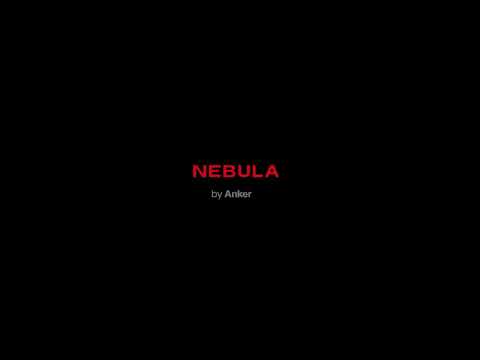We're thrilled to introduce the E-Warranty Card feature in our app, designed to offer users a handy way to access product warranty information and initiate returns or exchanges.
With this feature, managing your product's warranty details has never been easier. By uploading your purchase receipt, we can better support and ensure that your product lasts for years to come. You can start the return or exchange process when necessary. us team will be there to assist you every step of the way.
To access the E-Warranty Card feature, simply follow these easy steps:
- Upgrade the App to the latest version
- Go to the "Me" page and enter the "E-Warranty Card" menu
- Click the "Register" button to upload proof of purchase of your device
- Submit the proof of purchase of your projector
- Get the warranty authorized for your device(see "My Devices">"Warranty Authorized")
- Click the "Claim" button to apply for return&exchange services
Submit your warranty reason and leave your contact deatails
Finally, you will receive 1 on 1 service from the customer service team.
E-warranty card sample graph:
Experience our E-Warranty Card feature today. It will make managing your product warranties a breeze!