How to Connect the Nebula Connect App to Your Nebula Projector?
To connect the Nebula Connect app on your phone to your Nebula projector, please follow these steps: (taking Nebula Apollo as an example):
1. Install the Nebula Connect app from the App Store or Google Play Store on your phone.
2. Turn on Bluetooth on your phone
Note: If you own an Android mobile phone and a Nebula Capsule II, make sure that your phone and Capsule II are under the same WiFi network.
3. Choose the device you own to connect (make sure you choose the correct model).
4. Once they are connected successfully, you can control the projector with the Nebula Connect app.
If you have additional questions, please contact us for further assistance.


679 undefined
How to Mirror or Stream Videos from an iOS Device to an Android TV Projector
How to Install and Use Netflix on Nebula Projectors (Android TV System)
How to Find an App in Nebula Manager/Store
How to Connect a Computer or Smartphone to a Nebula Projector through an HDMI Cable?
How to Mirror or Stream Videos from an Android Device to an Android TV Projector
How to Mirror or Stream Videos from an iOS Device to an Android Projector
How to Connect an External Speaker to Your Projector (Android TV System)
How to Update the Firmware on Android Projector?
How to Install and Use Disney+ on Android Projectors
How to Watch Videos Stored on a USB Flash Drive on a Nebula Projector with Android TV System

Nebula P1i 用戶指南 (D2200)

Nebula P1i Guia do usuário (D2200)

Nebula P1i دليل المستخدم (D2200)

Nebula P1i Guida per L'utente (D2200)

Nebula P1i 사용자 가이드 (D2200)

Nebula P1i Ръководство за потребителя (D2200)
View More


How to Position or Resize the Projection on P1i?

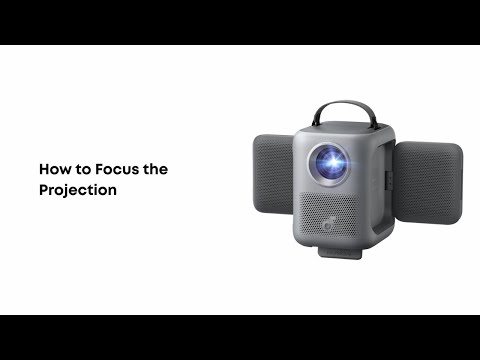
How to Focus the Projection on P1i?


How to Mirror or Cast from IOS Smartphone on P1i?


How to Mirror or Cast from Android Smartphone on P1i?


How to Play Content from a USB Drive on P1i?


How to Connect P1i to an External Device Including Remotes with Bluetooth
View More

