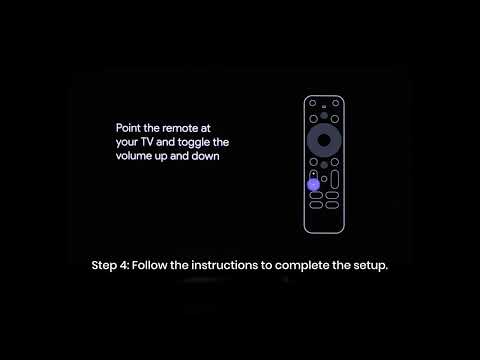-
Usage Scenarios:
1. The product supports use in an ambient temperature range of 0-35°C and an ambient humidity below 90%. However, if a constant environment of around 25°C can be provided and the environment kept dry, a longer service life and better product experience can be achieved.
2. Try to avoid excessive airborne dust, as this may cause dust to accumulate in the machine's air intake and exhaust trends, reducing the efficiency of the cooling system. At the same time, it is recommended that you regularly clean the dust from the air intake and exhaust trends according to the usage scenario.
3. Avoid exposing the machine to rain, as this may cause direct damage to the machine or damage to internal components.
-
During daily use, will dust enter the projector?
X1 uses a fully enclosed optical engine design, so dust will not drift to the optical engine, and there is no need to worry about dust entering the optical engine
-
Daily Maintenance of Nebula
-
Cleaning Cycle:
It is recommended to clean once a month. Specifically, it can also follow up on the product situation to check whether a lot of dust has accumulated at the product's inlet and outlet trends.
If there is too much dust, it will affect the heat dissipation efficiency of the machine, increase the noise of the whole machine, and may even cause it to shut down.
-
Cleaning Tool
1. Brush
2. Dust Blowing Ball
-
Cleaning Method
1. Check whether there is dust on both sides and the forward trend, and clean the dust on the mesh with a brush;
2. Check if there is dust in the rear trend, use a dust blower ball to clean the dust on the mesh holes, and avoid dust blocking the trend.
-
Attention
Do not use alcohol or strong cleaners during cleaning, as they may cause the coating to peel off. When maintaining, simply dampen a clean soft cloth with water and gently wipe.
If you have any other questions, please don't hesitate to contact us for further assistance.