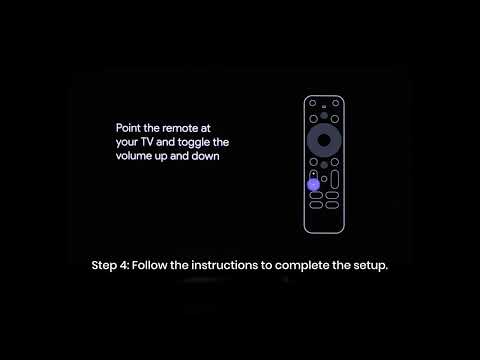1. File Manager Requirement
Before using a USB flash drive, you must install a file manager. We recommend installing Nebula File Manager, as Google's policy prohibits pre-installing file managers on the system.
Important: Without a file manager, the projector will not be able to read files from the USB storage device.
2. Recommended Video Players
For optimal video playback, we suggest installing one of the following applications:
-
VLC Media Player
-
MX Player
-
Kodi
3. USB Drive Formatting Guide
To ensure compatibility and optimal performance, please format your USB drive using one of the following file systems: FAT32 &NTFS.
If your USB drive is formatted as exFAT, only MX Player will support file playback.
Note:
The maximum supported memory capacity for a USB storage device is 4 TB.
Only FAT32 and NTFS formats are fully supported.
If you still have any questions, please contact Nebula customer support at Support@seenebula.com for further assistance.