How do I play videos without Wi-Fi?
1. Download videos to a USB drive.
2. Install the File Explorer app from the Google Play Store on Capsule 3 Laser.
3. Install a media player app.
4. Connect your USB drive and play videos stored on the USB drive.
Note:
The maximum supported memory capacity of your USB storage device is 4TB, and we can only support FAT32 and NTFS formats.
If you still have any questions, please contact Support@seenebula.com for further assistance.


197 undefined
How to Mirror or Stream Videos from an iOS Device to an Android TV Projector
How to Mirror or Stream Videos from an Android Device to an Android TV Projector
How to Connect an External Speaker to Your Projector (Android TV System)
How to Connect the Nebula Connect App to Your Nebula Projector?
How to Fix HDMI No Signal or Unstable Signal Issue
How to Pair a Remote Control With Your Nebula Projector
How to Locate the Serial Number on Nebula Products?
Payments & Vouchers FAQ
How Do I Install and Use Hulu on an Android TV Projector?
Unlock Our New E-Warranty Card feature on the Nebula Connect App!

D2350_Cosmos Laser 4K_Manual

【D2350】Nebula Cosmos Laser 4K EU Declaration

soundcore Cosmos Laser 4K User Guide (D2350)

Nebula Wireless Satellite Speaker QSG

Wireless Mircophone QSG

Nebula X1 QSG
View More


How to Update Your Firmware?


How to Screen Mirror and Cast Content from Your iPhone and Android Phone?

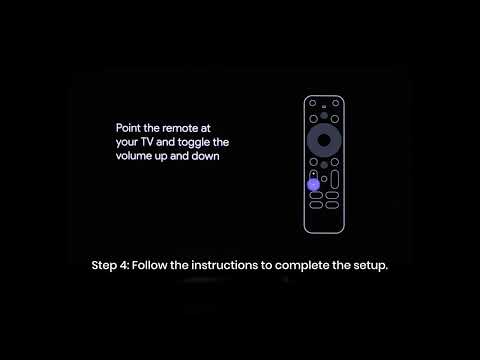
Set up Remote Buttons


Auto & Manual Focus


How to Install the 4K Dongle?


Manual Keystone Correction
View More

