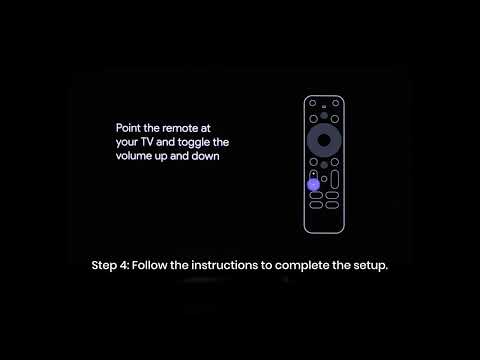1. When only one HDMI cable is connected, the projector can automatically switch to the HDMI signal or you can manually select the HDMI signal. Once the projector detects the signal, it will display the content projected via HDMI. If the HDMI cable is unplugged, the projector will behave differently depending on the initial signal selection method. If the signal was connected by automatic switching, it will automatically return to the launcher. If the signal was connected by manually switching the HDMI signal, it will stay on the no signal screen.
2. When a second HDMI cable is connected, the behavior depends on the [Auto Source Switching] setting. If [Auto Source Switching] is enabled, the signal will switch to the most recently connected source. If [Auto Source Switching] is disabled, the current signal will remain unchanged, and you can manually switch to the newly connected source.
3. When both HDMI sources are connected and one is unplugged, the projector's behavior will depend on the current display:
- If the current display is the launcher screen, it will remain unchanged.
- If the current display is the other HDMI source, it will remain unchanged.
- If the current display is the unplugged HDMI source, the projector will respond based on the initial signal selection method. If the signal was connected by automatic switching, it will automatically return to the launcher. If the signal was connected by manually switching the HDMI signal, it will stay on the no signal screen.
If the above solutions cannot solve your issue, please contact Nebula Customer Support at support@seenebula.com for further assistance.