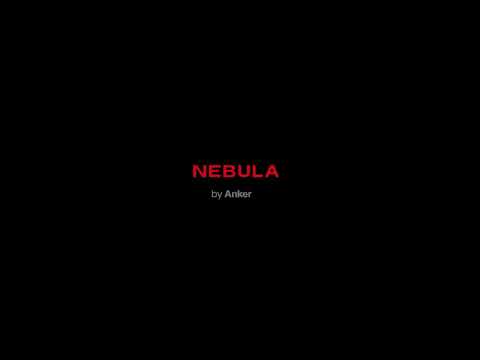The MEMC (Motion Estimation and Motion Compensation) function on your projector enhances dynamic content by predicting motion trajectories and inserting intermediate frames to improve smoothness. While MEMC is a powerful tool for action-packed scenes, its effectiveness depends on proper configuration and content type. Below is a guide to optimizing its use:
How to Enable and Adjust MEMC Settings?
Go to Settings -> Navigate to Settings -> Display&Sound -> Picture -> MEMC(off/Low/Middle/High).
Recommended Use Cases
MEMC delivers the most benefit in scenarios with fast, complex movements:
-
Action Movies: Enhances clarity during explosions, fights, or chase sequences.
-
Sports Events: Reduces blur in fast-paced sports like soccer, tennis, or motorsports.
-
Video Games: Improves responsiveness for fast-paced gaming experiences.
When to Avoid Using MEMC?
MEMC may introduce unnatural artifacts when applied to incompatible content:
-
Static Scenes or Slow-Motion Content: MEMC’s frame interpolation may over-process slow movements, causing "soap opera effect" or ghosting.
-
High-Frame-Rate Videos: Pre-optimized content may lose detail or develop tearing.
-
Animated Shows or Text-Based Content: Over-interpolation can distort details in cartoons or presentations.
Note: For these cases, disable MEMC or use Low mode to maintain visual authenticity.
Troubleshooting of MEMC
If you notice unnatural effects (e.g., ghosting, over-smoothing, or tearing):
-
Lower the MEMC Level: Switch to Low or Middle to reduce over-processing.
-
Disable MEMC: Turn it off for scenes with minimal motion or high frame rates.
-
Check Source Quality: Poorly encoded content may amplify artifacts; ensure your source is high-quality.
If the above solutions cannot solve your issue, please contact Nebula Customer Support at support@seenebula.com for further assistance.