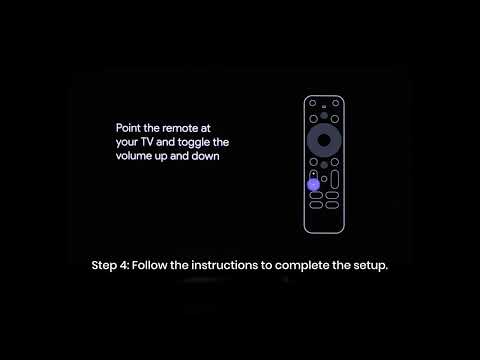Q: What is a projector's Iris Level, and how can it be adjusted?
A: Iris Level refers to the setting used to adjust the aperture inside the projector, optimizing screen brightness and contrast by controlling the amount of light entering the optical system. We recommend using the default settings (professionally preset for different Picture Modes) as a priority. If manual adjustment is necessary, the path is: Settings -> Display & Sound -> Picture -> Iris Level ->Auto/Maximum/High/Medium/Low/Minimum.
Q: What is the principle of adjusting the Iris Level?
Lowering the Iris Level (contracting the aperture): reduces light intake, decreases brightness but enhances shadow detail and contrast, suitable for viewing in dark environments.
Raising the Iris Level (expanding the aperture): increases light intake, raising brightness to adapt to bright environments, but might reduce contrast.
We hope the above explanations will help you better understand and use the projector's Iris Level settings for a superior viewing experience.
If the above solutions cannot solve your issue, please contact Nebula Customer Support at support@seenebula.com for further assistance.