How to Connect USB Flash Drives to the projector?
1. Go to Launcher > Apps, search for "Nebula File Manager" in the search box, then click "Install."
2. Insert USB drive.
3. Open Nebula File Manager, find the USB drive path, and search for the required file in the USB drive.
Note: If there is no authorized file read permission, the folder will be displayed as empty.
If you still have any questions, please contact Support@seenebula.com for further assistance.


242 undefined
How to Connect the Nebula Connect App to Your Nebula Projector?
Unlock Our New E-Warranty Card feature on the Nebula Connect App!
What Should I Do if My Projector is Unable to Connect to the Nebula Connect App?
How do I stream video or mirror from a Windows 10 PC to Capsule 3/Capsule 3 Laser/mars 3/Mars 3 air/Cosmos 4K SE/Nebula X1/Nebula X1Pro?
Optimizing Nebula X1/Nebula X1 Pro Performance: Recommended Throw Distances and Screen Sizes
what should I do if I can't connect to Nebula Connect?
What Should I Do if My NEBULA Projector Gets Stuck on the Logo When Starting Up?
How do I play videos without Wi-Fi?
Cosmos 4K SE Recommended Ambient Brightness and Screen Size
How Do I Play Files From My USB Drive with Projector?

D2350_Cosmos Laser 4K_Manual

【D2350】Nebula Cosmos Laser 4K EU Declaration

soundcore Cosmos Laser 4K User Guide (D2350)

Nebula Wireless Satellite Speaker QSG

Wireless Mircophone QSG

Nebula X1 QSG
View More


How to Update Your Firmware?


How to Screen Mirror and Cast Content from Your iPhone and Android Phone?

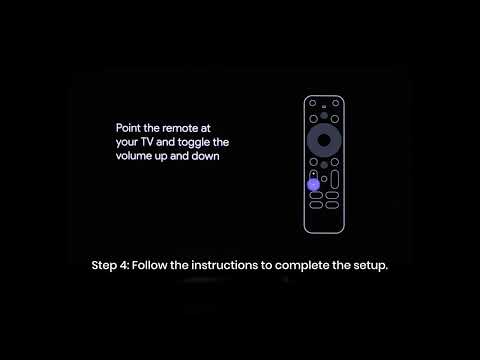
Set up Remote Buttons


Auto & Manual Focus


How to Install the 4K Dongle?


Manual Keystone Correction
View More

