How do I use manual keystone correction?
Go to Settings > Projector > Image Correction > Perform Manual Keystone Correction. Activate Manual Keystone Correction and enter the mode. Adjust each point to achieve a perfect circle.
If you still have any questions, please contact Support@seenebula.com for further assistance.


56 undefined
How to Connect the Nebula Connect App to Your Nebula Projector?
How to Locate the Serial Number on Nebula Products?
Unlock Our New E-Warranty Card feature on the Nebula Connect App!
What Should I Do if My Projector is Unable to Connect to the Nebula Connect App?
How to Adjust the Image Size from Nebula Capsule 3 Laser
How do I mirror or stream video from iOS devices to Capsule 3 Laser?
Where is My Projector's Wi-Fi MAC Address?
How do I stream video or mirror from a Windows 10 PC to Capsule 3/Capsule 3 Laser/mars 3/Mars 3 air/Cosmos 4K SE/Nebula X1/Nebula X1Pro?
How to Adjust the Brightness of Capsule 3 Laser
How do I play files from my USB with Capsule 3 Laser?

D2426_Capsule 3 Laser_Manual

D2426_Capsule_III_UK_Declaration_of_Conformity

D2421_Capsule_II_EU_Declaration_of_Conformity_1

D2421_Capsule_II_EU_Declaration_of_Conformity_2

D2421_Capsule_II_UK_Declaration_of_Conformity

D2421_Capsule II_Manual
View More


How to use Chromecast Airplay


Signal Input Output


Auto and Manual keystone correction


Auto and Manual focus

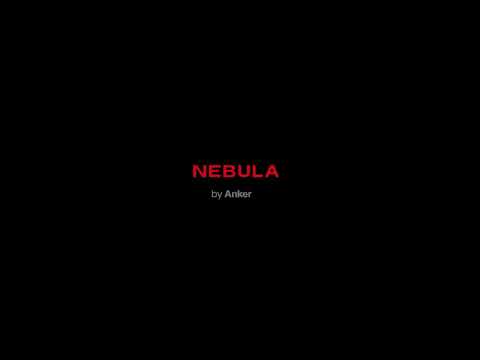
How to Set Up an Android TV Projector


How to Cast Content from my iOS Phone on Android TV Projectors
View More

