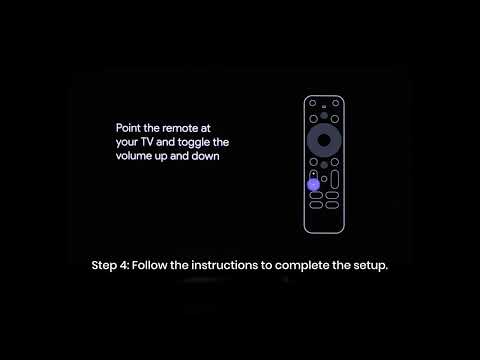If your Cosmos Laser 4K or 1080p projector has an issue rebooting automatically, please try these steps:
1. Update the firmware of the 4K dongle and Cosmos Laser to the latest version:
4K Dongle: Press the settings button on the remote and go to Settings > Device Preferences > About > System Update.
Cosmos Laser Projector: Press the settings button on the remote and go to Settings > Device Preferences > About > Projector Firmware Update.
Remote Control: Go to Settings > Remotes & Accessories > Remote G10 > Check for Update
2. Reset the projector by accessing projector settings on the top panel of your projector or pressing the Input Source button on the remote, then go to Advanced Settings > Back to Default.
If this issue persists, please contact us with a short video showing the issue if possible. Additionally, please inform us whether you see the Nebula logo or the Android logo when the projector reboots itself. Please also mention that you have already tried the listed steps to avoid repeating them.