What should I do if Cosmos Laser's dongle isn't recognized?
If the prompt "Please insert your dongle and explore all entertainment" is appearing on your Cosmos Laser 4K or 1080p projector, please try the following options:
1. Unplug and reconnect the 4K dongle
2. Try another dongle if possible
If this issue persists, please contact us to exchange the 4K dongle.


102 undefined
How to Mirror or Stream Videos from an iOS Device to an Android TV Projector
How to Mirror or Stream Videos from an Android Device to an Android TV Projector
How to Connect an External Speaker to Your Projector (Android TV System)
New Firmware Release
How to Fix HDMI No Signal or Unstable Signal Issue
Payments & Vouchers FAQ
How to Locate the Serial Number on Nebula Products?
Unlock Our New E-Warranty Card feature on the Nebula Connect App!
What is Cosmos Laser's Projection Distance?
Cosmos Laser Series FAQ

D2350_Cosmos Laser 4K_Manual

【D2350】Nebula Cosmos Laser 4K EU Declaration

soundcore Cosmos Laser 4K User Guide (D2350)

Nebula Wireless Satellite Speaker QSG

Wireless Mircophone QSG

Nebula X1 QSG
View More


How to Update Your Firmware?


How to Screen Mirror and Cast Content from Your iPhone and Android Phone?

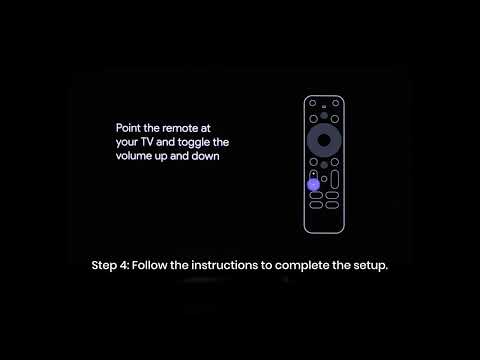
Set up Remote Buttons


Auto & Manual Focus


How to Install the 4K Dongle?


Manual Keystone Correction
View More

