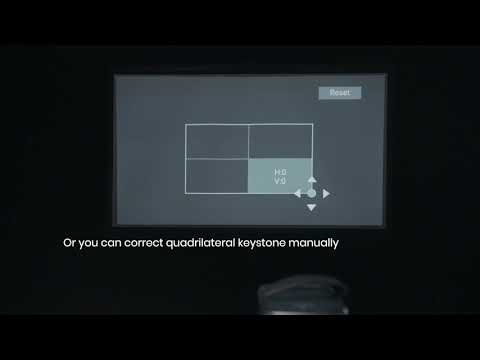What is Wall Color Adaptation?
Wall color adaptation uses color recognition algorithms to identify colored walls, calibrate the colors, and project standard colors.
How to enable Wall Color Adaptation?
Go to Settings -> Projector -> Wall Color Adaptation
Note: When the Wall Color Adaptive function is enabled, the projector automatically adjusts the brightness based on wall color to ensure optimal color accuracy. If you manually adjust the projector's brightness afterward, this adaptive function will deactivate. Additionally, please note that enabling the Ambient Light Adaptation will also disable the Wall Color Adaptive.
What should I do if the Wall Color Adaptation effect is poor?
-
Reduce ambient light brightness. Excessively high ambient light may prevent the projector from accurately detecting the wall color;
-
If using a gray or anti-light diffusion screen, it is not recommended to enable the Wall Color Adaptation feature. The unique optical structure of such screens may interfere and cause the projector to misinterpret the screen color.
If the above solutions cannot solve your issue, please contact Nebula Customer Support at support@seenebula.com for further assistance.