How do I turn off alerts from the Capsule 3 or Mars 3 air?
If there is an alert from the projector during the usage, please check the following to see if it helps.
Go to Settings > Projector > Advanced Settings > Smart Solutions > Disable Projection Angle Alert/Fine Tuning Alert/Nebula Smart Popup.
If there is any issue, please contact us for further assistance.


104 undefined
How to Mirror or Stream Videos from an iOS Device to an Android TV Projector
How to Mirror or Stream Videos from an Android Device to an Android TV Projector
How to Connect an External Speaker to Your Projector (Android TV System)
How to Watch Videos Stored on a USB Flash Drive on a Nebula Projector with Android TV System
How to Connect the Nebula Connect App to Your Nebula Projector?
How to Fix HDMI No Signal or Unstable Signal Issue
How to Pair a Remote Control With Your Nebula Projector
Unlock Our New E-Warranty Card feature on the Nebula Connect App!
Mars 3 Air FAQ
Capsule 3 FAQ

D2426_Capsule 3 Laser_Manual

D2426_Capsule_III_UK_Declaration_of_Conformity

D2421_Capsule_II_EU_Declaration_of_Conformity_1

D2421_Capsule_II_EU_Declaration_of_Conformity_2

D2421_Capsule_II_UK_Declaration_of_Conformity

D2421_Capsule II_Manual
View More


How to use Chromecast Airplay


Signal Input Output


Auto and Manual keystone correction


Auto and Manual focus

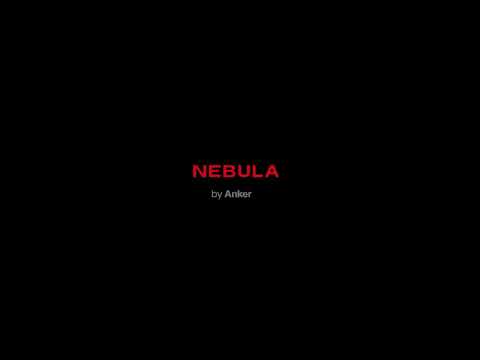
How to Set Up an Android TV Projector


How to Cast Content from my iOS Phone on Android TV Projectors
View More

