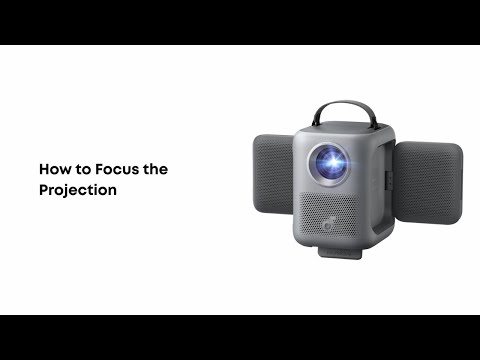Thank you for supporting our product.
This guide will help you understand common causes of projector lag and how to resolve them.
1. Initial Startup Latency
When you start your projector for the first time, you might notice some delay. This is usually caused by multiple applications launching at once and competing for system resources.
2. Lag after Firmware Upgrade
After updating the projector's firmware, you may experience a short delay of a few minutes. This happens because many applications are initializing simultaneously.
3. Background Application Updates
Lag can also occur when background applications update themselves. These updates use system resources and temporarily affect performance.
Identify the Type of Lag
Before troubleshooting, determine whether the lag occurs during video playback or system navigation:
- Video Playback Lag: Only happens during video playback and may be related to network issues or the video application.
- System Operation Lag: Noticeable when opening menus or moving focus in the system interface.
Steps to Reduce Lag
- Update the projector firmware to the latest version.
- Update all applications: Go to Settings > Applications > Manage Updates > View Available Updates > Updates. Select ""Update All"" if updates are available.
- Disable automatic app updates: Go to Settings > Apps > View all apps > Show system apps > Google Play Store. Tap your avatar, then Settings > Update apps automatically > Do not update apps automatically. You will need to manually check for updates after this.
- Turn off app content recommendations:
- For Google TV: Settings > Accounts & Profiles > Select your profile > Turn on Apps Only Mode. Note: You cannot download new apps in this mode.
- For Android TV: Scroll to the bottom of the Home screen > Customize Home Screen > Turn off app content recommendations > Promoted Channels > Close Apps > Spotlight.
Contact Support
If lag persists, contact Nebula Customer Support (support@seenebula.com) and provide the following:
- Name of the application causing the delay or description of when it occurs.
- Serial number of the projector.
- A video showing the lag.
- Mode of any connected external devices (TV boxes, USB drives, game consoles, speakers, etc.).
- Remaining storage space: Settings > System > Storage > Internal Shared Storage > Available.
If you need additional assistance, please contact our customer support team.