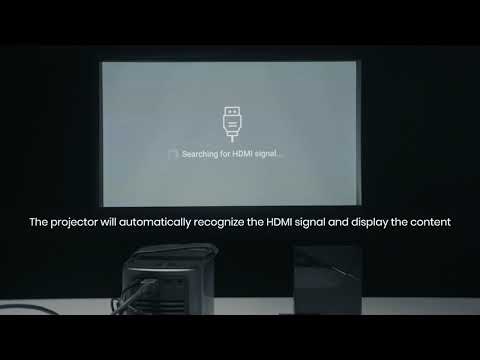A compatible mobile version of Netflix for Nebula can be found in our own app store called "Nebula Manager". You can install it on your Nebula by following the steps below:
1. Update your Nebula to the latest version by selecting Settings > Upgrade > Check Update
2. Install "Netflix" through the following steps:
- Launch "Nebula Manager"
- Input "Netflix" in the search bar
- Click "Netflix" to install it
- The Netflix app is updated regularly. If your app indicates that it is not working or needs an update, you can also follow the above method to download the latest app.
The current version of Netflix provided in the Nebula Manager app is a mobile version and it can only be controlled by using mouse mode. Thus, please choose mouse mode when using the remote to navigate Netflix app. We also advise you to install our "Nebula Connect" app on your Android or Apple smartphone and choose its mouse mode to control the app for a better user experience. Use two fingers to scroll up and down on the control area of the Nebula Connect when it is in mouse mode to navigate Netflix.
If you still have any questions, please contact Support@seenebula.com for further assistance. Make sure to mention that you have tried the listed steps so our agents do not ask you to repeat these steps.