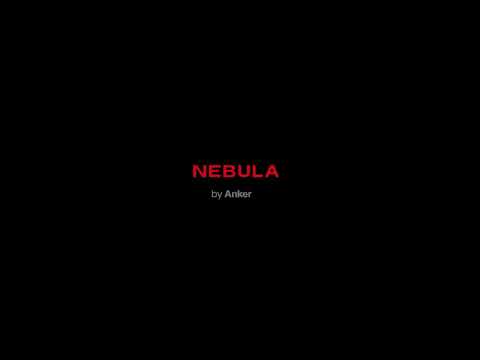The projector’s playtime will vary based on differing usage scenarios after a full charge. Below is a table showing the detailed playtime of different projector models. However, we have to emphasize that this data was collected in laboratory conditions, and therefore is totally theoretical data. In practice, many factors will reduce the playtime, like volume level, the battery mode that is chosen, the method content that is played (for example, local content stored on the projector will tend to use less battery when streamed than content streamed via WiFi) and so on.
|
|
|
|
|
|
|
|
|
|
|
|
| ||
|
|
|
|
|
|
|
| ||
|
|
|
|
|
|
|
| ||
|
|
|
|
|
|
|
| ||
|
|
|
|
|
|
|
| ||
|
|
|
|
|
|
|
| ||
|
|
|
|
|
|
|
| ||
|
|
|
|
|
|
|
| ||
|
|
|
|
|
|
|
|
If your projector discharges too quickly, or its playtime is very different from the above table, please try these steps and see if it helps:
- Fully charge the projector using a confirmed working cable and an adapter which can provide enough power for the projector
- Choose the battery mode:
For Android projectors: Settings>Projector>Image mode> Battery mode
For Android TV projectors: Settings> Projector settings> Image mode> Battery Mode
For Google TV projectors: Go to Settings>Display & Sound>Picture>Brightness, select Eco mode.
(To stay in Eco mode, make sure you disable the Auto mode when the unit is plugged into power.)
- Disconnect from any WiFi networks before playing locally downloaded videos to preserve battery life
If this issue persists, please contact us for further assistance. Please make sure to mention that you have tried the listed steps so that our agents do not ask you to repeat these steps.