What Should I Do If I Can't Hear Sound From the Built-In Speaker on My Nebula Cosmos or Cosmos Max?
If you don't hear any sound coming from the built-in speaker of your Nebula Cosmos or Cosmos Max, try the following steps:
- Turn up the volume on your Cosmos or Cosmos Max and play different videos in multiple streaming apps;
- Update your Cosmos or Cosmos Max to the latest firmware by going to Settings > Device Preferences > About > System Update;
- Switch your Cosmos or Cosmos Max to Bluetooth Speaker Mode (refer to How to Use a Cosmos / Cosmos Max as a Bluetooth Speaker ). Then, connect your phone to your projector to play music and listen to see if you hear sound;
- When your Nebula Cosmos or Cosmos Max is in Projector Mode, connect your projector to a Bluetooth speaker or headphones via Settings > Remotes & Accessories > Add Accessories to test the sound;
- Reset your Cosmos or Cosmos Max by selecting Settings > Device Preferences > Reset and try the built-in speaker again.
If you are still encountering an issue with the built-in speaker, contact us with the following information so we can help you find a solution faster:
- Your projector's current firmware version by going to Settings > Device Preferences > About > Firmware Version;
- A short video that shows no sound coming from your built-in speaker in both Projector Mode and Bluetooth Speaker Mode.


123 undefined
How to Mirror or Stream Videos from an iOS Device to an Android TV Projector
How to Install and Use Netflix on Nebula Projectors (Android TV System)
How to Connect a Computer or Smartphone to a Nebula Projector through an HDMI Cable?
How to Mirror or Stream Videos from an Android Device to an Android TV Projector
How to Connect an External Speaker to Your Projector (Android TV System)
How to Watch Videos Stored on a USB Flash Drive on a Nebula Projector with Android TV System
How to Connect the Nebula Connect App to Your Nebula Projector?
How to Choose the Right Tripod or Stand for Nebula Projectors?
How to Fix HDMI No Signal or Unstable Signal Issue
How to Pair a Remote Control With Your Nebula Projector

D2150_Cosmos_Max_4K_EU_Declaration_of_Conformity

D2150_Cosmos_Max_Manual

Nebula X1 Pro User Guide (D2151)

D2140_Cosmos_1080P_EU_Declaration_of_Conformity

D2140_Cosmo_Manual

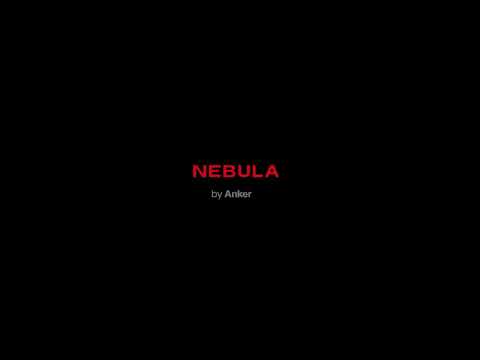
How to Set Up an Android TV Projector


How to Cast Content from my iOS Phone on Android TV Projectors


How to Cast Content from My Android Phone on Android TV Projectors


Setting Up the Bluetooth Remote on Android TV projectors


Auto & Manual Focus on Android TV projectors


Auto and Manual Keystone Correction on Android TV Projectors
View More

