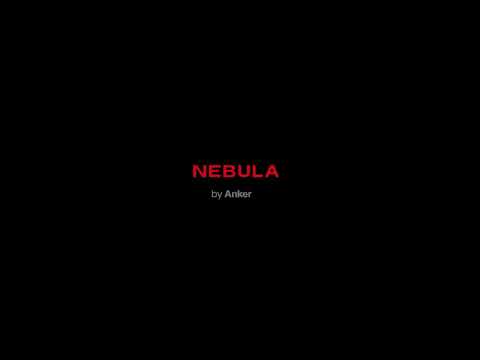If your Capsule II cannot update the firmware, or you see the error message: "Check Update Failure" when updating, check your firmware version. If the firmware is version V9.5.13 or older, the firmware is too old to be updated with this method.
We've got the update file for you and please follow the steps below to download it:
1. Download the attached APK to a USB flash drive.
2. Download "File Manager" from Google Play Store on your Nebula and install it.
3. Connect your USB flash drive to your Nebula.
4. Open "File Manager" to find the APK file and install it.
After installing the NebulaOTA app, please open the app and download and install the new version on your Capsule II by following the steps.
If you still have a firmware update issue, please contact the Nebula Support Team. Please mention that you tried to download the file to help us find a solution for you faster.